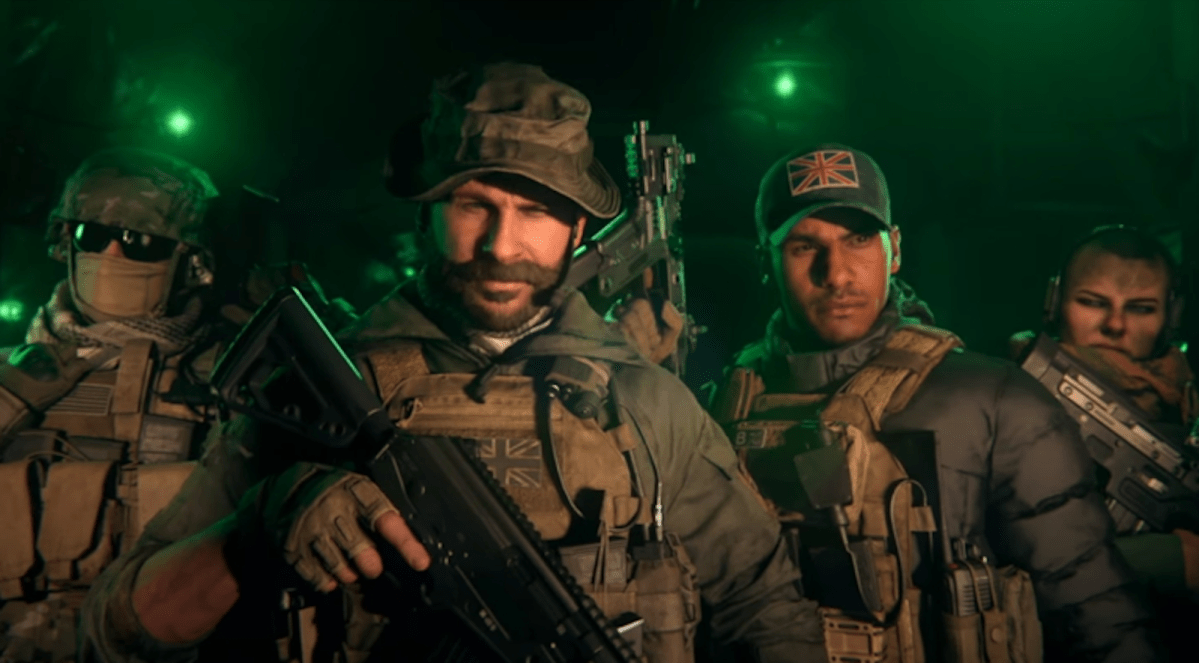The last thing you want is the “Minot Hawthorne” error in Modern Warfare 3 ruining your gaming session, so let’s send it back to where it came from. This is sure to put your gaming all-nighter off to a bad start, but there are fixes.
CoD, like many other titles, is privy to occasional errors. Most are simple to fix by waiting a few seconds and trying again, however, some make your life difficult.
I’ve navigated many errors and come out alive on the other side to tell the tale. There are steps to take initially, with a few errors requiring a more dramatic approach.
Here’s everything we know so far about the Minot Hawthorne error in MW3.
What is the Minot Hawthorne error in MW3?
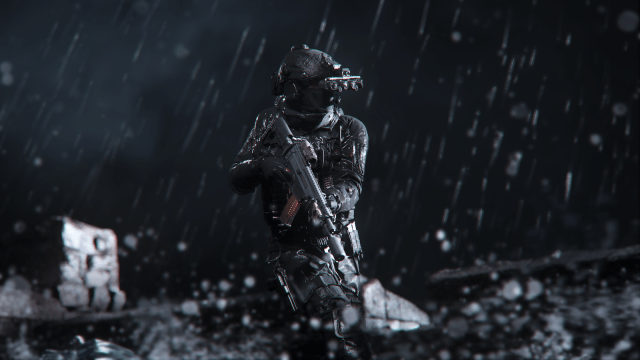
The Minot Hawthorne error pops up when there are widespread server issues in Call of Duty. Despite sounding like a fancy red wine, this error is anything but fancy.
The error code began to pop up a lot during the launch of MW3 back during the campaign’s early access and players were slamming the server and attempting to play the game before launch. And it began to pop up again big time on Feb. 23 when a bug made it appear that players had their account levels and more reset to level one.
Thankfully for fans of the franchise, Activision was quick to announce it was aware of the issue and working on a fix. But the Minot Hawthorne error isn’t any less annoying. If you can get past the error and see your account is level one, do not panic: It’s a server-side problem and Activision is working on fixing it.
As always, you can check on MW3’s server status in CoD to see if there are widespread problems, which is very likely to be the case if you are seeing Minot Hawthorne.
How do you fix the Minot Hawthorne error in CoD MW3?
You can’t fix the Minot Hawthorne error in CoD MW3. This is a dev issue and will only be fixed by their intervention. Players impacted will have to wait for a patch to let them experience MW3 in all its glory. But it seems to be affecting a large portion of the CoD community, so at least you’re not alone.
All you have to do is keep your game open and wait for a developer to update MW3. With any luck, you’ll be in soon and fragging in no time at all.