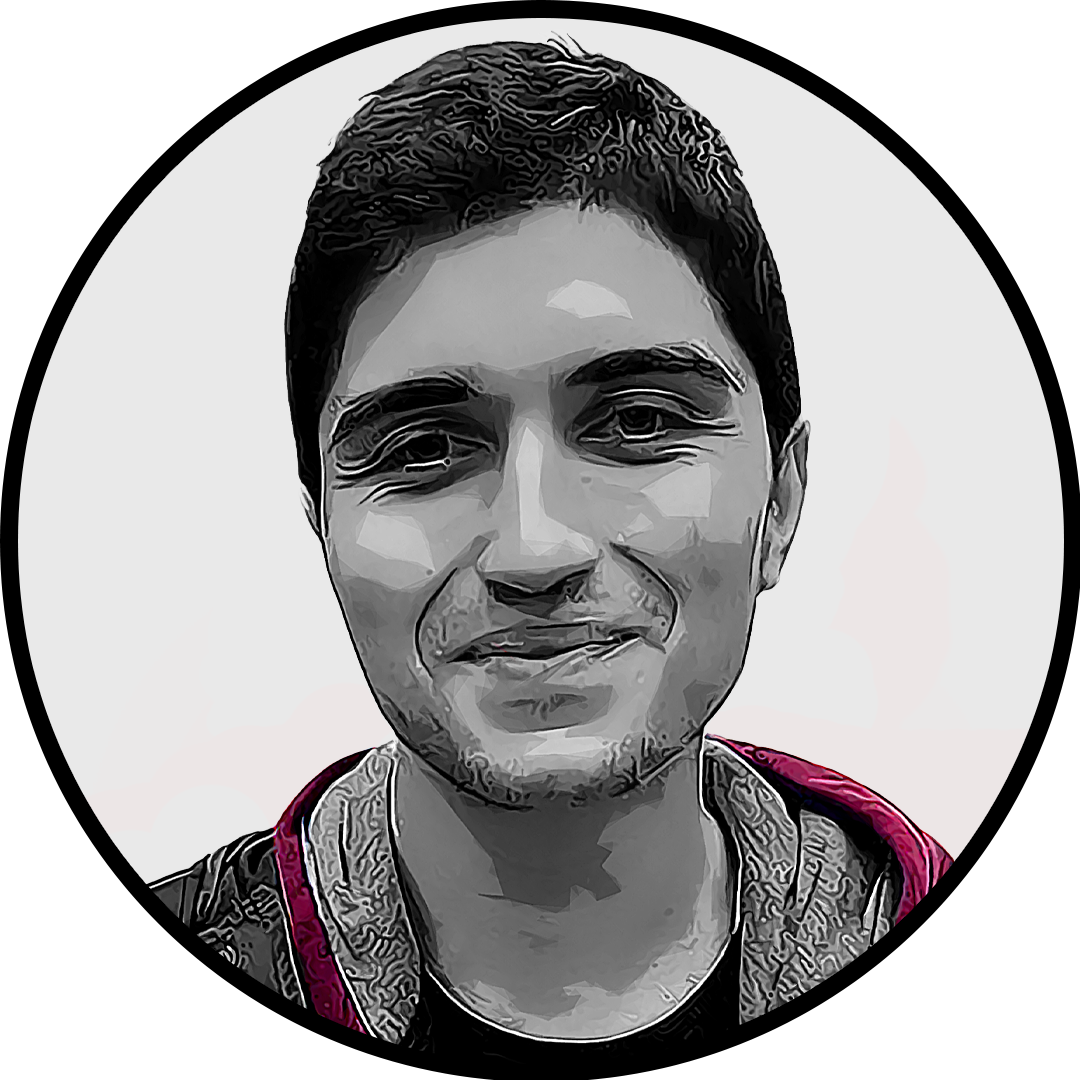The chat box in RPG games can often be the holy grail of information about a game, and it’s no different in Last Epoch. Like its peers in the genre, you can also share items you own and your recent drops in the chat window.
Item linking in Last Epoch’s chat is one of my favorite features in the game because my friends are horrible at describing their drops. It’s generally easier to have them link these drops instead of letting them verbally explain their items to me.
Linking items in Last Epoch’s chat, explained

To link items in Last Epoch’s chat, open the chat box first and Ctrl + Left Click on the item that you’d like to link. When done correctly, the item’s name will appear in the chat and other players will be able to see a preview of the item.
In total, you can link up to three items to the chat in Last Epoch. If you have more items that you would like to share via the chat, you’ll need to link them in a separate message. This is a core feature in many RPG titles, like Diablo 4 and World of Warcraft, and is extremely handy when it comes to trading.
If you’ve been on a solo mission so far, you can invite friends to your party to spice up your run. While new additions to your journey might cause you to respec your skills for stronger combos, at least you’ll have more ideas on board when it’s time to join a faction, a decision you can easily make with our Last Epoch faction guide.