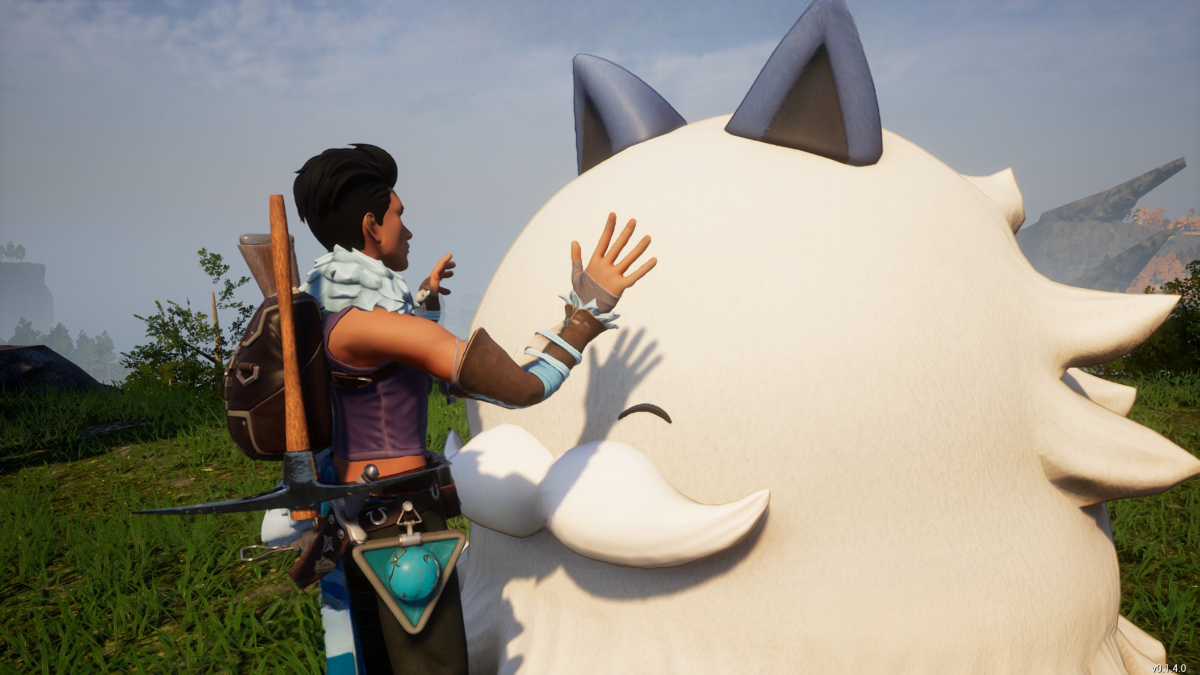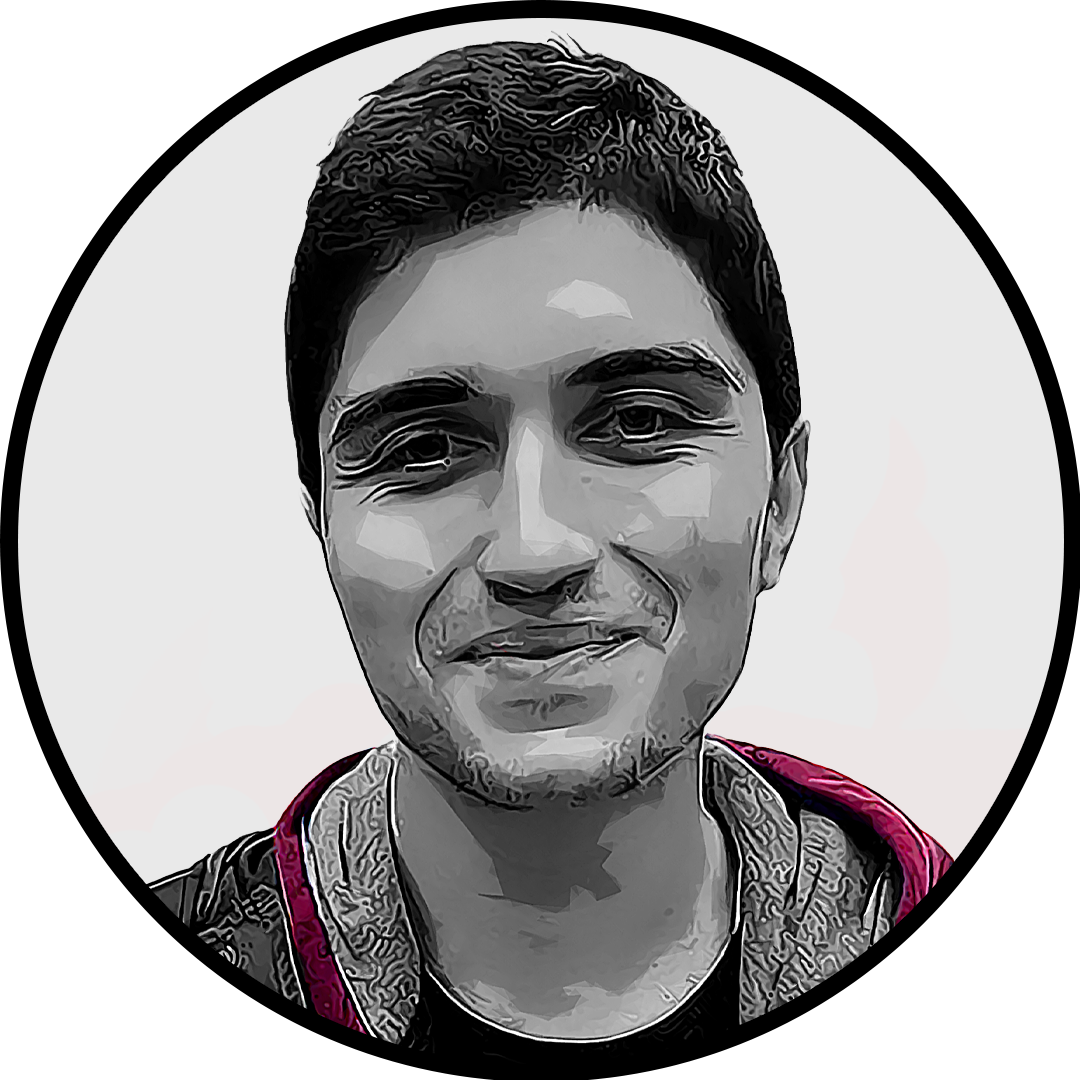Catching Pals isn’t the only way to grow your Paldeck in Palworld. Eggs will increase your collection’s growth rate, and you can further improve the process by speeding up Egg Incubation.
I enjoy how the Eggs let players get new Pals passively over time, but the suspense pushes my patience to its limits, especially when I just can’t get the environment right for an Egg. When Eggs don’t like their environment, they’ll let you know via status updates, and you’ll need to accommodate them to keep the Hatching progression going.
How to increase Incubator speed in Palworld
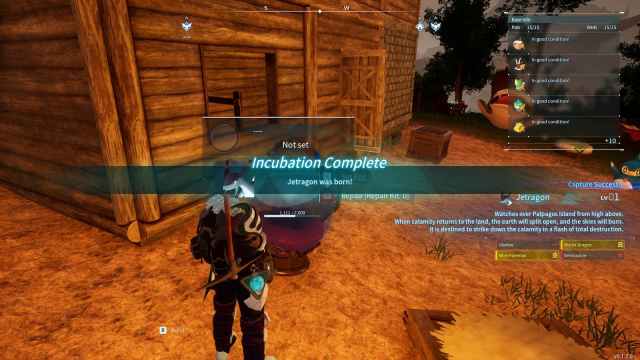
To increase the Incubator speed in Palworld, you need to adjust the temperatures around the egg until the status reads “Seems very comfortable.” Changing the difficulty settings or hatching configurations will also lead to faster incubation times.
Hatching Palworld Eggs looks easy, but there’s science behind it. While the first couple of Eggs you find should hatch without any hiccups, it’ll all get more complex as you start finding Huge Dragon Eggs, which can need more care.
1) Attend to your Eggs’ needs
To hatch Eggs faster, you should provide a near-perfect environment for them. Put an Egg in an Incubator and check its status bar. If the Egg is too hot, you’ll need to place coolers around it, and if it’s too cold, heaters will do the trick.
When the environment is just right, your Egg’s status text should read “Seems very comfortable.”
2) Change your difficulty settings

If you’re playing Palworld in one of the higher difficulty settings, your Eggs will take longer to hatch.
- Go to World Settings.
- Adjust your Difficulty to Normal or below.
If you’d like to keep most of your settings but reduce Hatching times, you can change the “(h) to incubate Massive Egg” setting.
3) Change hatching configurations via INI files
If you set up a dedicated server in Palworld on PC, you’ll need to edit your INI config files to reduce hatching times.
- Find your PalGameWorldSettings.ini file by searching for it at “SteamLibrary\steamapps\common.”
- Open it as a text file and look for the “PalEggDefaultHatchingTime” setting.
- Changing it to “1” will reduce the hatching time of a Large Damp Egg to 15 minutes, if it’s at 100 percent incubation speed.
Save these changes and load your Palworld server. If you previously had Eggs in incubators before making the changes, you’ll need to take them out and place them again.