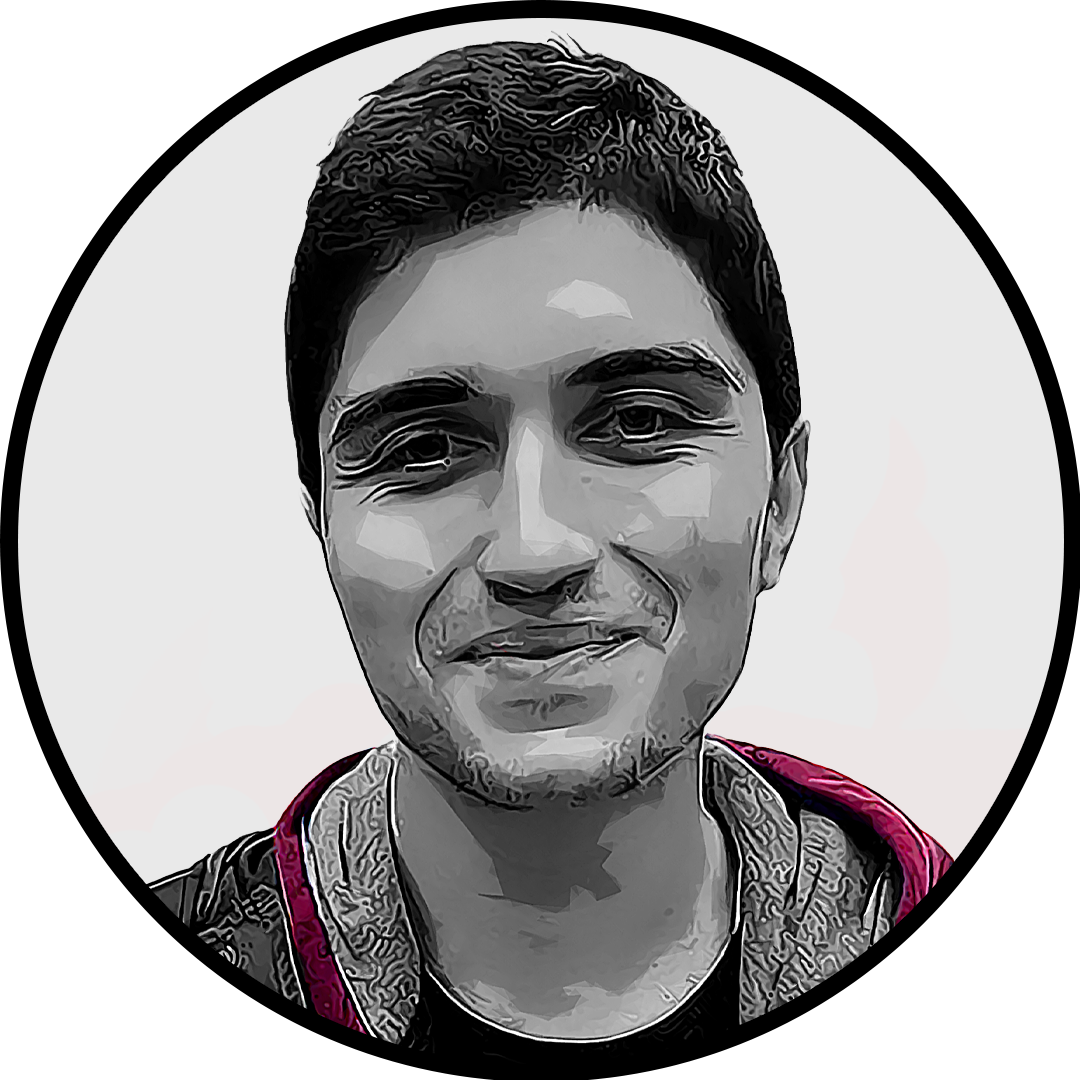Launching Diablo 4 generally takes one click, but the process can suddenly become more complicated when the game starts freezing on startup.
I play Diablo 4 on both Steam and PlayStation 5 (taking full advantage of the sequel’s cross-progression). The freezing on startup error mostly appeared on PC for me and it had an inconsistent track record. It was showing up once in a blue moon out of nowhere and then disappearing or causing repeated crashes.
Diablo 4 startup error: Best fixes
1) Move Diablo 4 to a new drive

If your Diablo 4 is installed on a hard drive and you also have an SSD, make the switch and move it to the SSD. Not only will the game start loading faster, but it’ll also stop freezing on startup. In my case, my Diablo 4 was installed on my older SSD, and I moved it to the NVMe SSD on my system.
2) Reinstall Diablo 4
While moving the game’s installation folder is likely to fix this error, you can be extra sure by reinstalling the Diablo 4. Delete it on your current drive, and make sure to install it on a new drive.
If you only have a single drive on your PC, reinstalling the sequel may still fix the startup freezes in Diablo 4. These types of errors often surface due to corrupted in-game files, and a reinstall gets rid of them all in one go.
3) Repair Diablo 4
I generally prefer reinstalling over repairs, but if you’d like to cut down on waiting times, you can try repairing Diablo 4 instead.
- Open the Battle.net Launcher.
- Choose Diablo 4.
- Select the cogwheel icon located next to the Play button.
- Choose Scan and Repair and select Begin Scan.
The scanner will go through your in-game files and replace anything corrupted in the process.
4) Turn off Nvidia In-Game Overlay or similar software
Overlays can cause Diablo 4 to freeze during launch. Nvidia’s In-Game Overlay has been reported to cause inconsistencies, and turning it off helped players fix the freeze errors. If other overlays are running on your PC, you should also disable them.